GLOBIOweb
About GLOBIOweb
GLOBIOweb is a online tool designed to provide easy access to indicators and spatial data generated with the GLOBIO model. Via the interface, users can easily view and navigate over the global map and explore model results for recent years as well as future scenarios. To support further offline mapping and analysis, users can select and download model results for a region and year of interest. GLOBIOweb also provides interoperable access to an online Web Map Service to share information with various online platforms (see the Help tab for accessing this service).
Indicators available in GLOBIOweb
Currently GLOBIOweb provides global maps of local terrestrial biodiversity intactness, as represented by the mean species abundance (MSA) indicator, at a 10 arcsecond spatial resolution, roughly 300m x 300m at the equator. The MSA values have been modelled in GLOBIO as a function of six human impacts on biodiversity: climate change, atmospheric nitrogen deposition, land use, disturbance by roads, habitat fragmentation and hunting. See the What is GLOBIO? page for more information on the GLOBIO model and the MSA indicator.
Global MSA maps are available for the recent past, starting from 1992, and for three future scenarios for the year 2050. For user-selected administrative regions, watersheds or custom defined extents, GLOBIOweb generates summary information on:
- Mean MSA and mean MSA loss
- Natural land cover
- Forest cover
- Protected area coverage
- Areas with MSA values of 0.8 and higher, as a proxy of remaining wilderness areas.
Additionally, several charts covering aggregated land use/cover, land area per 0.1 MSA class interval and the pressures contributing to the loss of MSA for birds & mammals and plants are provided for the selected region. All indicators and data are available for downloading.
A detailed explanation of the settings and input datasets used to create the recent past time series is available here. For details on the scenario outputs for 2050, we refer to Schipper et al. 2020.
Data sources used for GLOBIOweb
Data used to calculate the indicators provided via GLOBIOweb have been retrieved from various sources. The main sources are the ESA-CCI land cover maps, the PBL IMAGE model (temperature change, nitrogen deposition and fertilizer use), the UN FAO FAOSTAT database (grazing areas and forestry plantations), the GRIP roads dataset and World Database on Protected Areas. The national and provincial boundaries shown in the map are derived from the GADM database, and the watershed boundaries are based on HydroBasins Pfafstetter level 4 data combined with GRDC WMO sub-basin names.
GLOBIOweb technology
The GLOBIOweb explorer is based on open-source technology including the OSGeo Mapserver suite, OpenLayers mapping software and Python scripting. The interface was developed by PBL in collaboration with ARIS.
Selecting data to display
The GLOBIOweb global map presents information on local terrestrial biodiversity intactness, as represented by the mean species abundance (MSA) indicator, at a 10 arcsecond spatial resolution, roughly 300m x 300m at the equator. Via the control panel at the upper left side of the GLOBIOweb explorer, you can select a year of interest from the Recent or Future categories. Only one year can be selected at a time. The time slider under the Recent data category can be activated by pressing the play button image ![]() . The animation can be stopped by pressing the stop button image
. The animation can be stopped by pressing the stop button image ![]() . A specific year can also be selected, without playing the animation, by dragging the slider indicator manually from left to right.
. A specific year can also be selected, without playing the animation, by dragging the slider indicator manually from left to right.
Map navigation
The GLOBIOweb global map provides two map navigation options: zooming and panning. Zooming can be done by mouse scrolling or double-clicking on the map, or pinching your fingers on the map on touchscreen devices. Panning can be done by dragging the map with your mouse or finger away from the desired direction. When zooming in on the global map, national boundaries are refined to sub-national boundaries. Labels are displayed for either administrative units or watersheds.
Regional analysis and downloading data
The GLOBIOweb explorer provides the opportunity to analyse GLOBIO model results for a region and year of interest. In order to activate the regional analysis functionality you need to check the box next to the “Regional analysis” title:
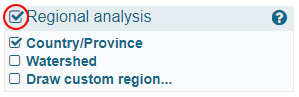
You can now select a (small) country, province or watershed, by navigating to it and clicking on the map, or you can draw a custom rectangle on the map. The selected area will be highlighted, and the “Generate summary” button will be activated, unless your selected area of interest exceeds our performance limitation (in that case a warning appears at the bottom of the map). Clicking the “Generate summary” button will start the regional analysis for the selected MSA year. Only one year can be analyzed at a time. The regional analysis results window includes several summary indicators, and allows you to switch between a map and charts tab to explore the various outputs.
At the bottom of the screen you can click the “Download data” button to download a zipfile containing statistics in CSV files and geospatial information in GeoTIFF files, covering all the input and output data for the defined regional analysis. We appreciate any information you are willing to share in the form before downloading the data, as this gives us a view on the potential users of our model results.
Looking for global coverage GLOBIO datasets?
GLOBIOweb provides analysis and download options only for specific regions of interest. In case you are looking for GLOBIO data with a global coverage, please have a look at our dedicated GLOBIO scenario data downloads page.
Interoperability: access to the GLOBIOweb WMTS service
The GLOBIOweb global MSA map is published via an OpenGIS Web Map Tile Service or WMTS. Such a service provides viewing access to all years in the Recent and Future MSA data categories. The capabilities of this service can be requested via this URL:
https://globiowebapi.globio.info/ogc/wmts?service=wmts&version=1.0.0&request=getcapabilities
To access the MSA WMTS service in a GIS application, it might be needed to indicate to ignore “URIs provided in the capabilities file”, like for example in QGIS:
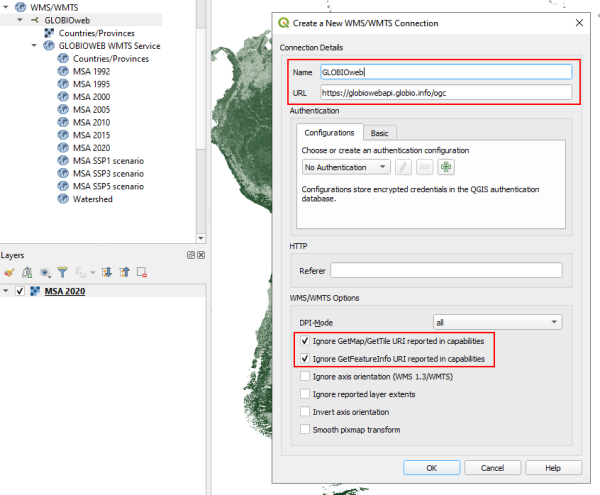
Accessibility: alternative access to the GLOBIOweb data
For people who have trouble using the map we are exploring opportunities to provide alternative access to (selections) of the data, for instance an excel file with country level information based on the map data. This will become available in the near future.
